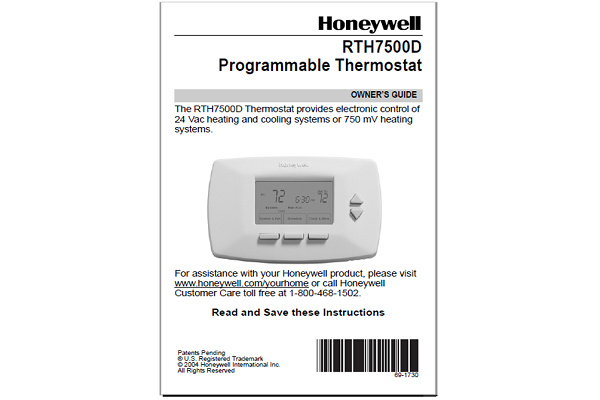Honeywell RTH7500D Programmable Thermostat Manual
The RTH7500D Thermostat provides electronic control of 24 Vac heating and cooling systems or 750 mV heating systems.
Honeywell RTH7500D Table Of Content
Prepare for Installation ............................................................ 3
Follow Important Instructions .................................................. 5
Remove Old Thermostat ......................................................... 6
Follow Special Instructions...................................................... 7
Label Old Thermostat Wires ................................................... 10
Mount New Wallplate to Wall .................................................. 11
Connect Wires to New Wallplate............................................. 15
Install Batteries...................................................................... 23
Attach New Thermostat to Wallplate....................................... 24
Configure Installer Setup......................................................... 26
Customer Assistance ............................................................ 62
Limited One-Year Warranty..................................................... 63
Step 1. Honeywell RTH7500D Prepare for Installation
Check that the following items are included and that you have everything required for the installation:
- Two AA alkaline batteries
- No. 2 Phillips screwdriver and standard pocket screwdriver
- Drill
- Drill bituse 3/16 in. for drywall; use 7/32 in. for plaster
- Level (optional)
- Hammer
- Pencil
- Electrical tape
Step 2. Follow Important Instructions
- Do not connect the wires to the new thermostat based on wire color because damage can occur to the heating and/or cooling system.
- These Installation Instructions explain later how to use the enclosed wire labels to correctly mark the wires connected to your old thermostat.
Step 3. Remove Old Thermostat
- Turn off power at the heating and/or cooling system or fuse/circuit breaker panel.
- Remove the cover from the old thermostat.
- Remove the old thermostat from the wall or wallplate. Do not remove the wires.
Step 4. Follow Special Instructions
- If you have two C and/or C1 wires connected to your old thermostat, do not connect them to your new thermostat.
- Disconnect the C and/or C1 wires. Make sure they do not touch each other or any other wires.
- Wrap the bare end of each C and/or C1 wire with electrical tape.
Readmore and Download Honeywell RTH7500D Programmable Thermostat Manual PDF
| Title | : Download Honeywell RTH7500D Programmable Thermostat Manual PDF |
| Format | |
| Pages | : 64 Pages |
| Language | : English |
| File Size | : 3 MB |